
Published :
Updated :

We are living in a time where video content has gained massive popularity than it did at any point in time. The number of people making video content and the demand for video content-related hardware and software has never been higher.
Although using professional-grade editing software like Adobe Premiere Pro and Apple’s Final Cut Pro can be very expensive and often, their costs alone can discourage a potential video editor from trying to establish himself in the professional editing scene.
But there is an excellent software that is totally free, Da Vinci Resolve.
Da Vinci Resolve is a professional grade video editing and colour grading software developed by Blackmagic Design.
The company claims that Da Vinci Resolve is the only software that combines video editing, colour coding, motion graphics, and audio production- all in one software.
It has become popular among both the beginner and enthusiast level video editors for its pragmatic free version and feature-rich vertical integration.
So why should you consider it?
Da Vinci Resolve is not technically free, it also has a paid version which has some extended features that are required by professionals in the higher up.
But the reason this software is so popular is because of its free version. It’s so feature-rich that one could run an entire YouTube channel (if it does not require very sophisticated editing like the educational YouTube channels) without ever having to buy the paid version.
This is important because this way an editor doesn’t have to work with any third-party software or pirated versions of any professional software.
Da Vinci resolve can be downloaded from their official website and the updates are free and frequent. The free version offers standard editing, audio editing, cutting, motion graphics, effects, and colour correction.
The interface has seven ‘pages’, including Colour, Deliver, Cut, Fairlight (sound), Edit, Fusion, and Media.
Resolve also offers collaborative workflows for multiple users, and one can download from a library of royalty-free audio from Black Magic’s website for audio workflows in Resolve’s Fairlight audio editor which supports up to 2000 audio tracks.
Another important feature of Resolve is that it works well on both Nvidia and AMD GPUs, although Nvidia users will experience some performance benefits because of the CUDA acceleration feature.
Some things to keep in mind
For software that is largely free and this robust, there is not much room to complain, but its interface and multiplicity of features can seem overwhelming for beginners.
And yes, the learning curve is relatively steeper than it is in other professional editing software. Also, if anyone is aiming to edit videos in higher resolutions than 4k, Resolve can require large system resources.
Final words
Da Vinci Resolve is the most powerful video editing software that is free, and if you are planning to learn video editing and want a reliable software experience without having to resort to unconventional measures, this is the perfect software for you.
There are hundreds of free video tutorials online and there’s even a 3500-page long user guide from Black Magic Design that is free.
The paid version of Resolve offers Neural Engine, stereoscopic 3D tools, advanced HDR grading, etc. tools that are frequently used by industry professionals. And if you are planning to go in that territory, the paid version costs a one-time purchase of USD 295.
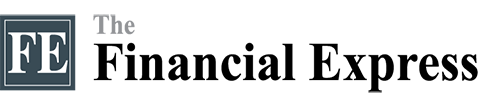
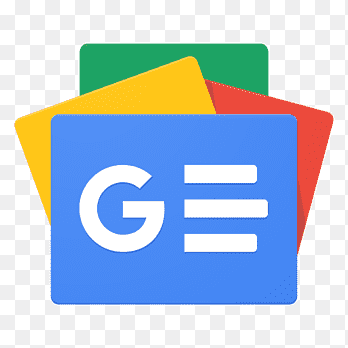 For all latest news, follow The Financial Express Google News channel.
For all latest news, follow The Financial Express Google News channel.