
Published :
Updated :

By the time you read this article, your social media timeline is probably swamped with your friends sharing their anime photos that make you say, "Wow! His photo looks like it's straight out of some Studio Ghibli movie". And here you are wondering how to turn your boring DP into an enchanted anime masterpiece that looks like they're straight out of "My Neighbor Totoro" or "Spirited Away"! Well, you are in luck cause with this article, you'll know how to sprinkle your everyday snaps with a magical Ghibli touch. And guess what? It's FREE!
So, what is Ghibli style?
Studio Ghibli is a Japanese animation studio founded by Hayao Miyazaki and Isao Takahata. Its movies are applauded for their hand-drawn, detailed backgrounds, heartwarming stories, pastel-coloured magical landscapes, and characters with expressive eyes and whatnot. The characters seem to breathe with life and emotion. And if you've watched "My Neighbor Totoro," "Spirited Away," or "Howl's Moving Castle," then yes, that's the Ghibli this article is about.
How can I participate in this trend?
The best part is you don't need any fancy software or art degree or to pay for any subscription. You can also participate in this Ghibli trend with a few tools and prompts. So, let's look at the free options first. Log into your ChatGPT account and start a new chat. Tell GPT what you want. You can also use this prompt for a better outcome: "Transform this photo into a Studio Ghibli-style anime illustration. Use soft, painterly textures, a warm and natural colour palette, detailed backgrounds, and a whimsical, nostalgic atmosphere, like scenes from My Neighbor Totoro or Spirited Away." You can also add descriptions up to your preference, like "add a Ghibli cat beside me." Click Enter and wait for the magic to happen. And Voila! It's easy to have your Ghibli-inspired photo. Just right-click on the picture and choose "Save image as."
If your ChatGPT doesn't have an image option, go to Gemini or Grok. Upload the image you want to edit, insert the previous prompt, or write to generate pastel colors, soft painterly textures, and a nostalgic atmosphere like scenes from My Neighbor Totoro. Now click generate, download the image, and share it on your socials.
For a simpler option, you can try Crayon. Just use the prompt, upload your photo, and wait for the magic. Though it doesn't offer that detailed Ghibli-inspired level, it's fun. For a more advanced option, Artbreeder can be your go. It has an advanced paid version, but the free one works just fine. Adjust the color and texture until you get that Ghibli vibe.
Paid apps like Runway ML, Leonardo AI, and Mage. space offer free trials, which means you can use them for a short period without paying anything. You already know the drill: Search the sites, sign up, upload your picture, use a detailed prompt, click Enter/Generate, and use the magical image. Just remember to check if it's a free trial and how long it lasts. So, what are you waiting for?
Caution
Though AI is fun to play with, it's worth noting that the legendary Hayao Miyazaki expressed deep concern on this topic. "Whoever creates this stuff has no idea what pain is whatsoever. I am utterly disgusted… I strongly feel that this is an insult to life itself," Miyazaki said. You can be creative with AI, but it can never replace the passion of human artistry.
The writer can be found at rahmanmegh1234@gmail.com
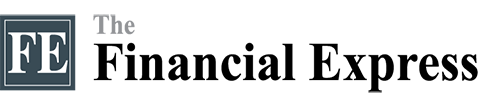
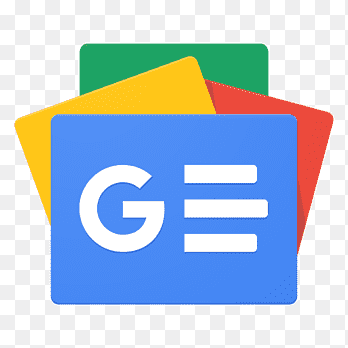 For all latest news, follow The Financial Express Google News channel.
For all latest news, follow The Financial Express Google News channel.