
Published :
Updated :

Slowing down of your WiFi router is a common experience. And there are certain things most users are not aware of that slow down a router. Here are the most common ones that slows down your WiFi network.
Positioning
The single most important factor influencing the speed of your home Wi-Fi is where you place your Wi-Fi router.
Wi-Fi routers transmit both 2.4Ghz (also known as b/g/n) and 5Ghz signals (ac). Because the 5GHz network is faster, why would you disable the 2.4GHz network?
As the 2.4GHz signal has greater penetration, it can easily pass through walls or other solid objects. Heavy walls or similar constructions will completely disable the 5Ghz network.
There's no need to be concerned about the specific technical differences, but you should be aware that solid objects have an impact on wireless speeds. As a result, the more things that are in between your device and your router, the worse performance you’ll get from the network.
Too many users:
Your internet connection is limited in speed, and it is shared with all other users in the house and their devices. So, in addition to the obvious computers, phones, and tablets, you'll find Smart TVs, game consoles, media streaming sticks, and smart home hubs – all of which may be sending or receiving data at any given time.
All of these activities use a small portion of your total bandwidth. Automatic updates frequently occur without your knowledge, even when you are actively using them.
Some devices can even update themselves by waking up. Is Alexa capable of slowing down Wi-Fi? Probably not, but other devices can. An Amazon Fire TV can use up to 10GB of video data in just 24 hours.
Cables:
It's worth checking the type of cabling if your computer is directly connected to your router.
While electrical cabling can last for 50 years or more, network cabling has undergone several significant upgrades that have impacted the speed with which data can be transmitted.
Memory leakage:
Memory leakage is another common problem in routers. It can happen due to system memory overload that is built into the router. If you haven't restarted your router in a long time, it is likely that the slowing down of your router is potentially being caused by memory leakage.
Age:
Your router’s age is also a factor that can contribute to the slowing down of the speed. If you are using a router that is 6-7 years old, it is likely that it’s not tailored for the modern-day multi-connectivity that we are now used to.
Even 6-7 years ago, people didn’t have many devices to connect to in their homes. So an average wifi router didn’t support the higher bandwidth that comes with contemporary internet connections.
Some other problems that can slow down your wifi are network interference, router’s firmware problem, and the connection of unwanted devices.
Using apps like WifiAnalyzer and regularly checking on your router’s proprietary software can keep these problems in check.
kabir.cirrus@gmail.com

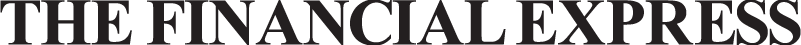
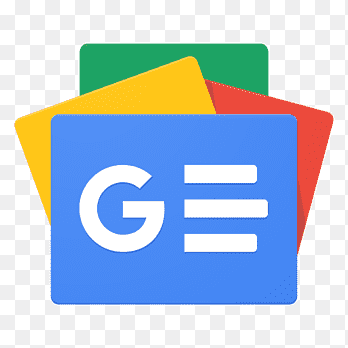 For all latest news, follow The Financial Express Google News channel.
For all latest news, follow The Financial Express Google News channel.