
Published :
Updated :

Figma is a vector graphics editor and prototyping tool that is primarily web-based, with desktop applications for macOS and Windows enabling additional offline features.
Figma also has smartphone versions that allow users real-time viewing and interaction with Figma prototypes on mobile devices.
Figma has made two things their priorities - ease of use and real-time collaboration.
Anyone can use Figma just using a web browser, and the user experience is fast and smooth despite primarily being a web-based application. Since its first public launch in 2016, Figma has become one of the most popular UI/UX designing and prototyping applications.
Cost: Figma is free for students and educators. The paid plan for Figma is USD12/15 per month based on subscription length. There is a USD 45 subscription fee for an enterprise plan per person.
Collaboration: Figma, like Google Docs, allows for true real-time collaboration. You can collaborate on the project by sharing a link with everyone involved. Based on your permission, this link would grant you full or partial control over your project.
This enables designers, developers, and other stakeholders to check the status of the design, obtain specs, and even co-design.
Functionality: Figma is popular amongst its users for its wide range of functionalities and user-friendly interface.
Anyone can get started with the software without feeling overwhelmed by the user interface or the array of functionalities. And there are plenty of online tutorials for just about any tool in Figma.
File management: Figma allows you to sync assets across your files as well as with your team. This will save you a lot of time. Do you want the new project to use the same colours, text, or symbols as the old one? Figma has made it fast and simple. All assets are synced in real-time.
Design sharing: Figma allows you to extract colours, character styles, assets, spacing, and look at the design flow, among other things. The specifications are embedded in the Figma file.
This results in one fewer link being shared, and it is also updated in real-time. It also provides various specifications such as web, iOS, and Android.
The closest competitor of Figma would be Adobe XD. While the Adobe offering is fast, it lags behind Figma in some of the key features like real-time collaboration, easy design sharing, and ease of access.
Adobe XD has a free trial version but to use Adobe XD and enjoy all the functionalities, one would have to be a subscriber of Adobe creative cloud, which is costly.
So if you are looking to start as a UI/UX designer and want a reliable application that offers robust functionalities and ease of access, Figma should be your go-to choice.
kabir.cirrus@gmail.com

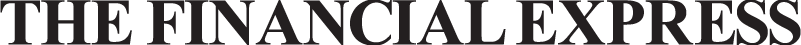
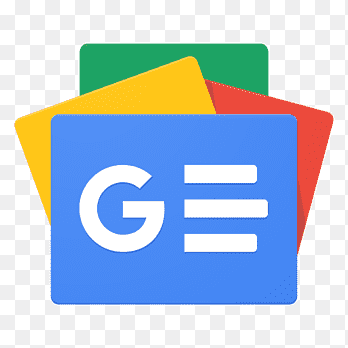 For all latest news, follow The Financial Express Google News channel.
For all latest news, follow The Financial Express Google News channel.