Guide to filing income tax online: Step-by-step solution for a hassle-free experience

Published :
Updated :

Now, the newest technological solution would help clients fill out their income tax returns quickly, which is excellent news. Taxpayers no longer have to stand in long lines at banks or struggle through the bureaucratic system of tax offices. Still, the e-return system helps people meet their tax responsibilities without leaving the house. If you're new to using this platform, these simple steps will give you a general outline of how it works and its importance to society and the nation.
Prerequisites for filing
Before starting the online filing process, ensure you have the following documents ready:
- Tax Identification Number (TIN): Mandatory for all taxpayers.
- National ID (NID): A copy is needed for identification.
- Income Statements: Salary stubs or business income statements.
- Bank Statements: To verify your income and deduction.
- Investment Documents: Details on allowable investment expenses.
- Previous Year's Tax Return: Quite helpful for reference and establishing specific standards.
- Tax Payment Receipts: Records of any amount of taxes that was paid during the year.
Sample of step-by-step: Filing of documents on the internet
Initially, you must Visit the NBR official Website to start the online filing process. This portal is the gateway to e-filing your income tax return.
Step 1: Read the guide booklet and get registered in the E-Return system
You can visit the National Board of Revenue (NBR) 's official website or the e-return site at www.etaxnbr.gov.bd.
Choose 'eReturn' and fill in the TIN with the mobile number linked with NID. Input the phone number, get OTP to verify it, and then set a password for further logins or sign-ins.
Step 2: Create or log in to your account
First-time users need to create their account first. Existing users have to log in to their account, and you have to enter your TIN, password, and current captcha code. This will get you to your dashboard, where you begin your return submission process.
Step 3: Select the tax year
Select the correct year of taxation to file, whichever is accurate with the period you are willing to submit, for instance, 2023-2024.
Step 4: Fill out the online form
Complete sections including:
- Personal information: Name, address, TIN, etc.
- Income sources: All possible kinds of income, including salary, income from business, etc., are required.
- Deductions: Any exemptions, such as the expenditure on saving schemes, should also be considered.
Attach the supporting documents that are necessary to validate your claims. This includes income statements, bank statements, and proof of deductions.
Step 5: It is necessary to give information about the tax assessment
Provide information about your income tax assessment, such as your return scheme, income year, and income source. If so, please state any amounts that would benefit from the tax exemption.
Step 6: Enter income information
Choose appropriate heads of income from the pull-down menus and give details of each of them. This may include the salaries, rent, or profit from trading shares. It, therefore, will consist of.
Step 7: Input expenditure information
Enter different expenditure types to describe your annual expenditures. This shall also help calculate your total taxable income.
Step 8: Review your entries
Before proceeding, it is advisable to submit any information to ensure it is correct several times. Ensure that all information or data entered into the template is accurate.
Step 9: Submit your return
Once you finish the entries, you can immediately submit your return by verifying your details in the verification part. After submission, changes cannot be made.
Step 10: Click here to download the acknowledgement receipt
After submission, participants will be given their Reference ID and Acknowledgment Receipt as proof of deposit. About the above writing, this document will be helpful in the future as a source of authentic information and documentation.
Alternative method: Offline method of filing
If you prefer not to file online, you can opt for offline submission:
- You can get the forms from the NBR office or download them from the Bangladeshi NBR website.
- Fill out the forms with the correct details of income and expenses.
- As a result, all relevant documents must be added.
- Hand in the completed forms at your NBR office, and then make sure you are issued an acknowledgement slip—step-by-step Online Filing Process.
Once you have completed the form and attached the required documents, submit your return at your local NBR office. Ensure that you receive an acknowledgement slip as proof of submission.
Win-win for all
This change in the trend of undertaking tax remittances online is an advantage for the taxpayer and the government. All these things suggest that people can work towards meeting their duties without regard to facilities from the comfort of their homes. The government can effectively organize, stabilize, and advance the economy. Taking this digital solution, people become active in giving positive inputs on the shape of the financial horizon of their country at the time of e-return submission.
We are now ready to discover this fresh, rather utilitarian method of taxation and leave a ripple effect for future generations. Online tax filing is progressing towards a more efficient and easy-to-access tax payment system. By using the new e-return platform, taxpayers can discharge their responsibilities comfortably from the comforts of their homes, hence supporting the nation's economic growth array without necessarily having to go through the usual hoops.
This initiative helps make it more accessible as far as taxes are concerned and promotes solidarity amongst the people as far as paying taxes is concerned. By adopting this method, most people are increasing their capacity to fund a brighter and more efficient tax collection landscape, thus enabling the nation to achieve better economic ground.
Samiha Mamun is an undergraduate student of Army IBA (Affiliated to Bangladesh University of Professionals), Savar, Dhaka. She can be reached at samihamamunmeem@gmail.com

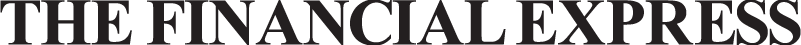
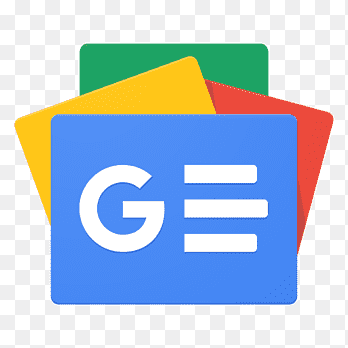 For all latest news, follow The Financial Express Google News channel.
For all latest news, follow The Financial Express Google News channel.