
Published :
Updated :

The rise of public WiFi networks in various settings, such as coffee shops, airports, hotels, shopping malls, and public parks, has significantly facilitated access to the Internet.
However, these networks also pose significant risks to digital privacy and security. Users are vulnerable to data interception by cybercriminals, rogue networks, and malware hosting on public networks. These networks can trick users into connecting, causing potential data compromise.
Hackers can also eavesdrop on users' internet traffic, monitoring their online activities. So, using public networks requires vigilance and precaution to ensure proper privacy and data safety. These are some of the steps that can be followed:
Verify the connection
Before connecting to any WiFi network, it is crucial to verify the connection by checking if it is password-protected. Hackers often create fake WiFi points to lure unsuspecting users into connecting to them, making your device or laptop vulnerable to viruses and personal information compromised. To verify a WiFi point, check if it is password-protected.
Use encrypted or secured connections
Encrypted or secure connections transform all data into code before being transmitted over the network and decoded on the receiving end. Most websites already employ secure connections, which can be verified by checking the URL's address bar. To enhance online security, consider using browser extensions like 'HTTPS Everywhere,' which automatically converts potentially risky connections into encrypted ones.
Utilize VPNs or TOR browsers
Utilizing VPNs or TOR browsers is advisable when using public WiFi networks, especially in sensitive situations like online banking. These tools protect your data and shield your device from potential malware infections. VPNs are more straightforward to use on PCs but are equally crucial for mobile users, as mobile browsers may lack extensions like 'HTTPS Everywhere.'
Avoid transmitting sensitive information
To mitigate the risk of intercepting sensitive information, avoid sending personal, financial, or confidential data when connected to public WiFi networks. Be cautious when transmitting login credentials in plain text.
Restrict file sharing
Using file-sharing applications while connected to public WiFi networks is a practice that should be avoided. Since these networks are communal, the risk of unauthorized access to your shared files increases significantly. Turn off file and printer sharing in your device's settings to reduce the chances of someone accessing your files without your consent.
Read and comply with the Terms of Service
Lastly, read and comply with the terms of service before connecting to any public WiFi network, particularly when prompted to sign up for a captive portal. Attention to these terms can help you make informed decisions and navigate safely.
contact.iftekhar.tne@gmail.com

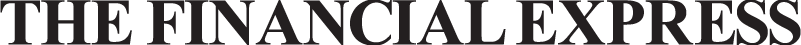
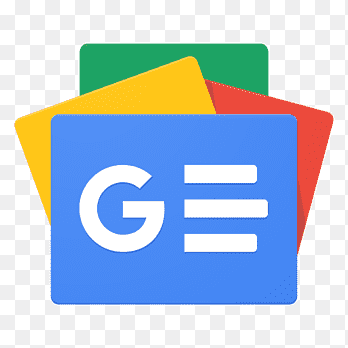 For all latest news, follow The Financial Express Google News channel.
For all latest news, follow The Financial Express Google News channel.