
Published :
Updated :

Brought to you by Anthropic, Claude says it's currently Claude 3.5 Sonnet and aims at being harmless, helpful and honest with the answers to your queries. ChatGPT currently revels in the wide-spreading usage of its 4.o model.
The latter has been abuzz as a large language model worldwide for a while. Claude is newer than GPT but has new things to offer due to being another addition to advanced natural language processing-based technology. Tested through the portals claude.ai and chatgpt.com on an HP laptop, here is a comparative view of the bots.
In terms of file processing
ChatGPT smoothly processes three files at once. To experiment with their performance, three files containing text data and their sizes were 403 KB, 343 KB and 381 KB, respectively. They were all processed by GPT without any restrictions on uploading files. A user can attach three files from a desktop chat at once. After using the feature, a time restriction appears unless a user upgrades the plan.
Claude processed more images at once than chatGPT in this part. It could easily take pictures of 403 KB files and process more than four files simultaneously to deliver a response.
GPT restricts taking in more than three files even after changing the chat. Claude's attachment section says that a file can be of 30 MB size to get uploaded onto a chat, and GPT doesn't
Response
ChatGPT works better with decisive prompts. It can process text inputs easily and correct their mistakes. The generative AI bot can also deliver its response in document format.
Claude can take text inputs but provides more concise responses than GPT. Claude usually works better with text inputs. By default, it is provided with a document without even being asked to deliver its response in a document format.
Two split tabs open up in a chat when Claude generates its concise response in the format of a .md document.
Claude had a precise response, and compared to chatGPT, it left out the descriptive details.
UI/UX
The UI of ChatGPT is white and black, depending on the mode of the user's device. Claude comes in sepia mode by default. The background of the bot is creamy white.
The UI is clean, and the history of the previous chats is saved on the left, just like GPT. However, a user has to hover to the left to see them. Claude's icon is of a dispersing orange flower.
The icon says, 'Hi, I'm Claude; how can I help you today?' in italic script if hovered on. Claude's delivery from the UI perspective is artsier than chatGPT as the latter comes with a sense of mechanical point-of-view. GPT, being a machine, contains an icon indicating critical thinking. GPT saves the chat histories to the left and has a comprehensive view.
Things Claude has and GPT doesn't
Claude has more specific options for users to deliver a response. The options are Normal, which leads to Claude's default response; Concise, which leads to shorter responses and more messages; Explanatory, which leads to educational responses for learning; and Formal mode, which leads to clear and well-structured responses. Claude's writing tools are more powerful, as it has a 'Create your style' option that lets users upload their personal write-ups to Claude and generate write-ups.
Things GPT has, but Claude doesn't
GPT has an option to process voice messages. It also allows web mining—searching the web for information. Both options are selective for users. Claude lacks these features.
sofiautilitarian@gmail.com

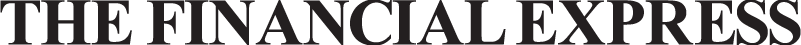
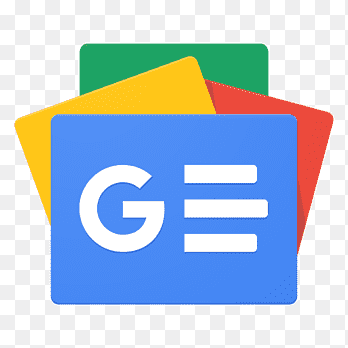 For all latest news, follow The Financial Express Google News channel.
For all latest news, follow The Financial Express Google News channel.