
Published :
Updated :

iPhones occupy the mobile phone industry's hotspot and customers' hearts, too, with their amazing camera quality, durability, and speed. But all these qualities do not come at a low price. You might have seen several memes related to selling kidneys and buying iPhones.
Price is a big issue for iPhone lovers since Apple launches new models yearly. Therefore second-hand iPhones are in great demand.
One can easily let go of his old iPhone in exchange for a reasonable price. This will contribute to him buying the new model. On the other hand, someone looking to buy iPhone at a lower price can buy a used/furnished iPhone.
Different markets in Dhaka city, like ICT Bhaban, Multiplan Center, Second-hand device markets in Mirpur, and many more places, sell used iPhones.
There is a whooping demand for used iPhones. Different models of iPhones, including iPhone 12, and 12 pro max, are devices with a price range of more than BDT 1 lac. Some are available in the price range of BDT 35000-45000, depending upon the condition and duration of previous usage.
Are you too planning to give it a try? Before you proceed further, let us tell you some important aspects you should consider before buying a used iPhone.
Physical condition
First thing first, check if the external condition of the body is alright. Check for dents, scratches, or use marks around the charging port. Dents in the case may also result in a damaged battery. Besides, scratches on the lens will obstacle you from having the amazing camera facility of the iPhone. Considering the outward condition, judge the price the seller is asking.
Battery health
The battery health in a used iPhone will never be 100 per cent because the lithium-ion battery degrades over time. Use the following command to check the battery health:
Settings > Battery > Battery Health - maximum capacity & performance capacity
Display
Check the display condition. Use the OLED Screen burn-in video available on YouTube to check if all the shades of colour are displayed accordingly on the phone's OLED or AMOLED display screen.
Replacement of refurbishment of parts
Give the following command -
Settings > General > About - Model Number
A refurbished device has a model number that starts with F. But this does not necessarily indicate a bad thing. The parts, like the battery, might be replaced. You can check the quality of those parts under the Model Number Section.
Performance of speakers and microphones
Use Apple’s built-in Voice Memos App to record and check the performance of the microphones. To check the speaker, go to,
Settings > Sounds and Haptics
Play ringtones and check the functions of the speakers.
Outer buttons, fingerprint sensors, and camera
Check all the outer buttons, power buttons, mute buttons, and volume buttons, if they are working properly.
There are multiple cameras present in most smartphones nowadays. Each one is specialised for some functions, like primary camera, wide angle, night vision, macro lens, etc. Check if all the cameras are working as claimed in the advertisement.
Check the fingerprint or face unlock sensor, whichever is present in the phone, if they work, and if there is any delay in the unlocking process.
Talking to Md. Golam Zakaria of SMS Gadget of Bashundhara City Shopping Mall, we got the following model-price comparison-
| Model | Price (BDT) |
| iPhone 7 (128 GB) US variant ( charger included ) | 15000/- |
| iPhone X (64 GB) | 28500/- |
| iPhone XR (128 GB) Battery health 85% | 32000/- |
| iPhone 11 pro (256 GB) Battery health 80% | 51000/- |
| iPhone 11 pro Max (256 GB) | 49000/- |
| iPhone 12 pro (256 GB) | 67000/- |
| iPhone 13 pro-Max (Battery health 100%) | 90000/- |
There is scope for further bargaining depending upon the condition of the gadget. Customers can choose devices from huge collections of each configuration.
However might be the condition of the iPhone, one should never buy a stolen phone. How to check that? Check if the activation lock is enabled.
When you boot the iPhone, it will ask you for a password. If a message asking to enter a password for activation shows up, take a U-turn from the seller.
safrina.kabir@gmail.com

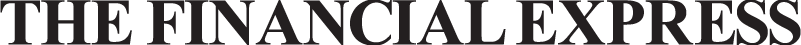
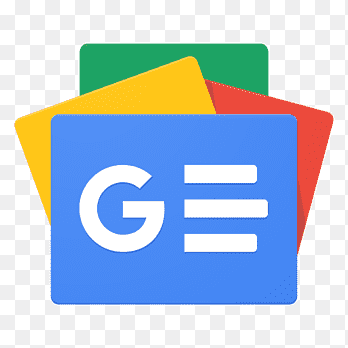 For all latest news, follow The Financial Express Google News channel.
For all latest news, follow The Financial Express Google News channel.