
Published :
Updated :

Whether you're a gamer, a student, or a community organiser, Discord has something to offer for everyone. The versatile communication platform offers a range of features that make it incredibly useful in various contexts. It also offers an array of bots and integrations that enhance functionality, from music streaming to productivity tools.
Below is an informative guide to getting the most out of Discord.
Go all in with the user profile
Even if you land on a crowded server, you can stand out by creating a unique user profile. But, it is entirely up to the user to adorn the profile outlook. However, discord username, profile picture, bio, note, and status text always leave enough space for one to show individuality.
Any anime episodes that are making you thrilled to bits? Edit your custom status, and share it with your world on Discord. A user can change these options frequently without altercations. It is important to remember to avoid any harassment, bullying notes, or negativity while sharing updates through user profiles.
Hail to thee, bots
Discord bots are your reliable companions for maintaining your server and keeping things fun and engaging. Their presence on servers is a true celebration. Bots can do what you do manually by accessing a different site from your device.
YAGPDB (Yet Another General Purpose Discord Bot) has a feature called 'Reddit feeds' that allows you to fetch posts from specific subreddits and display them in your Discord server. This can be useful for sharing updates, news, or other content from Reddit communities directly within your Discord server.
It also has a YouTube feed feature that allows you to automatically post new videos from specific YouTube channels or search results directly to your Discord server.
YAGPDB also has other YouTube-related features, such as searching for videos, retrieving video information, and playing YouTube audio in voice channels. Love cats? Type 'catfact' to get cat facts from YAGPDB.
Another bot, Tatsumaki, integrates with external platforms such as YouTube and Twitch, providing features like video notifications, channel statistics, and streamer rankings. Tatsumaki provides detailed statistics and information about the server, including member activity, server ranking, and leaderboard for XP and levels. Set up bots on your servers as you like.
Explore Servers
Our world is small offline. We get to see or even interact with a worldwide community online. As individuals, we ought to have different interests. Count on the exploration of discord servers to start with finding your interests.
Right under the '+' button sits a button saying 'Explore public servers' on the sidebar menu of your discord handle. You can discover servers in different categories, such as gaming, music, education, science, tech, etc.
Discord is popular among gamers as the servers are jolly good fun for streaming games and chin-wagging with pals.
Navigate Channels
Whether you're seeking advice, brainstorming ideas, or simply enjoying a dose of witty banter, navigating channels allows you to curate your digital experience on Discord.
Friendship and knowledge intertwine in the most captivating ways in Discord channels. Discord bots available to send updates through specific channels can welcome members (e.g. The Welcomer Bot), notify when a user leaves a server (e.g. MEE6 bot), or a new addition to a user on a server (e,g. MEE6 bot). Discord text channels become fun with bot commands and engagements.
Voice channels are another way to dive into voice transmission with pals. Different voice channels can serve purposes. Thus, the option to get creative remains here as well.
Set your commands
Not just welcoming, add a colourful, creative role to a user on your server. You can call a user through that assigned role and edit permissions for the added users of the role to do specific things on the server.
For example, if you want a user to become an admin in your server, you can create a role, edit the role's name, and edit the permissions to add members.
Bots (e.g. RainsBot, CuRe, EpicBot, Custom Command, Melijn, Tritan Bot, Bluepixel, R3DBOT etc.) enable you to create custom commands that trigger specific actions or generate dynamic responses.
From funny memes (e.g. DankMeme) to helpful information, you can customise the texts associated with these commands to align with your server's theme or style.
Embark on videos, livestream or music
With Discord, you can explore the world of rhythm and melody, where music takes on an ethereal quality. Rhythm and Groovy are powerful bots that may guide your auditory senses through a symphony of sounds.
Livestream is a jamboree done in Discord voice channels as you brace a competitive gaming fight or even play a captivating match to display to your peers.
Utilise Discord's screen-sharing feature to present study materials, slides, or problem-solving sessions. This allows everyone in the voice channel to see the same content simultaneously, fostering better understanding and discussion.
sofiautilitarian@gmail.com
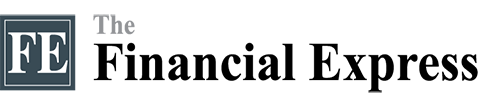
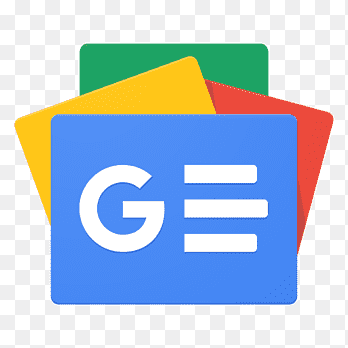 For all latest news, follow The Financial Express Google News channel.
For all latest news, follow The Financial Express Google News channel.