Inkscape is your free Adobe Illustrator alternative for vector designing

Published :
Updated :

Vector designing in the last 15 years has become extremely popular amongst general people. Nowadays almost every company requires vector design artists for marketing purposes, and this has fuelled the current high demand for digital design artists, encouraging more and more people to take this up as a profession, or just another way to earn money by freelancing.
The most popular tool for vector designing in the world is Adobe Illustrator. Robust and capable as it is, the barrier to entry for this software is quite high, as this is an app that requires monthly subscriptions and demanding hardware.
On Adobe’s website, the recommended RAM specification is 16 GB and recommended GPU requirement is 4 GB.
For a lot of people who are just looking to get started with vector designing, paying a monthly subscription or buying a computer with expensive hardware can be demoralising, to the point they stop pursuing their interest.
This is where Inkscape could become the ideal solution. Inkscape is an open-source, free to download vector designing software that is almost on par with Illustrator in terms of capability, and the important part is that Inkscape runs smoothly on even the oldest computer out there.
Its low barrier to entry has made it very popular around the globe amongst beginners and freelance vector designers.
For an application that is just 81.6 MB in size, Inkscape is surprisingly capable. It has excellent gradient design tools and editing anchor designs are surprisingly intuitive.
Inkscape’s interface has a lot of similarities with Illustrator’s, so for designers, it is easy to switch from one application to another. It has all the necessary tools for any work that can be done with Illustrator, and its intuitive approach for design tools makes the task of designing easy for users.
One disadvantage of using Inkscape would be the lack of smoothness in cross-platform usability. A design made in Illustrator would load up in any other Adobe software seamlessly.
Adobe software is also the industry standard; so for a vector designer who works professionally, proficiency in Illustrator is a must-have.
Illustrator is also more robust with frequent updates and more community support. It also has batch export and CMYK colour space support which Inkscape lacks as of now. So for a professional working for different companies as a vector designer, paying for Illustrator seems to be more convenient.
Inkscape, despite having its own downsides, is still a capable application. Community support is increasing day by day, and there are a lot of online tutorials available to learn about any tools of the application.
Anyone whose design work does not require the most complex vector designing tools would be just fine using Inkscape for any sort of professional work, and those demographics include freelancers, digital marketers, and beginners.
kabir.cirrus@gmail.com
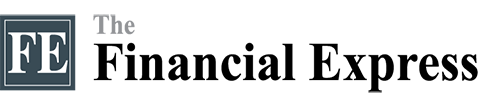
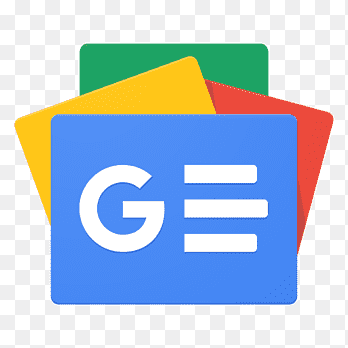 For all latest news, follow The Financial Express Google News channel.
For all latest news, follow The Financial Express Google News channel.